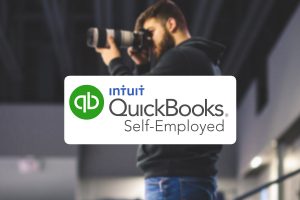QuickBooks Self-Employed and QuickBooks Online are both accounting software solutions from Intuit, but they are designed for different types of businesses. QuickBooks Self-Employed is specifically designed for freelancers, contractors, and sole traders, while QuickBooks Online is a more comprehensive solution that can be used by businesses of all sizes. In this article we’ll provide an overview of Quickbooks Self-Employed and discuss the differences to Quickbooks Online.
What is QuickBooks Self-Employed?
QuickBooks Self-Employed is cloud-based accounting software that helps freelancers, contractors, and sole traders track their income and expenses, prepare taxes, and invoice clients. It is a simple and easy-to-use solution that is perfect for small businesses that do not need all the features of QuickBooks Online.
Is it the right accounting software for your business?
Whether QuickBooks Self-Employed is the right accounting software for your business depends on your specific needs and requirements. Here are some factors to consider:
- Your business size: the software is designed for freelancers, contractors, and sole proprietors. If you have a larger business, you may need a more comprehensive accounting software solution.
- Your budget: QuickBooks Self-Employed is a relatively affordable accounting software solution. However, if you need extra features, you may need to pay more for a different solution.
- Your technical skills: the program is designed to be easy to use, even for people who are not familiar with accounting software.
- Your specific needs: QuickBooks Self-Employed offers a range of features, but it might not have all the features you need. If you have specific needs, there might be an alternative program that can do all that you need.
Our team at Darcy Bookkeeping are QuickBooks bookkeeping experts and can advise you on the best accounting software options, as well as help you get setup. Contact us on 1300 728 875 or send us a message.
What’s the main difference between QuickBooks Self-Employed and QuickBooks Online?
The main difference between QuickBooks Self-Employed and QuickBooks Online is the features that they offer. QuickBooks Self-Employed is a more basic solution that focuses on helping freelancers and contractors track their income and expenses, prepare taxes, and invoice clients. QuickBooks Online is a more comprehensive solution that offers a wider range of features, such as inventory management, project management, and payroll.
Key features of Quickbooks Self-Employed
- Track income and expenses: the software makes it easy to track your income and expenses. You can categorise your transactions and create reports to see how your business is performing.
- Prepare taxes: QuickBooks Self-Employed can help you prepare your taxes. It includes a built-in tax estimator that can help you estimate your tax liability.
- Invoice clients: QuickBooks Self-Employed makes it easy to invoice your clients. You can create professional-looking invoices and track your payments.
- Mobile app: there is a mobile app that allows you to access your data from anywhere.
- Ease of use: the program is a breeze to set up. You can create an account in minutes and start tracking your income and expenses immediately.
Price
The starting price for QuickBooks Self-Employed is $15 per month, while the starting price for QuickBooks Online is around $30 per month (prices quoted are current as at August 2023).
Accounting software alternatives for freelancers, contractors and the self-employed
There are a number of alternatives to QuickBooks Self-Employed. We’ve listed below some of the more popular ones and their main features.
Xero
- Cloud-based: Xero is also cloud-based accounting software, which means that you can access it from anywhere with an internet connection.
- Easy to use: Xero is also designed to be easy to use, even for people who are not familiar with accounting software.
Find out more about Xero accounting software here.
MYOB
- Invoicing: MYOB makes it easy to create and send invoices to your customers. You can track your invoices and payments, and you can even set up automatic reminders for late payments.
- Inventory management: MYOB can help you track your inventory levels, manage your orders, and forecast demand. You can also set up alerts to let you know when you need to reorder products.
Find out more about MYOB accounting software here.
Wave
- Price: Wave is a free accounting software solution, which makes it a great option for businesses on a budget.
- Mobile app: Wave has a mobile app that allows you to access your data from anywhere.
Find out more about Wave free accounting software here.
These alternatives offer similar features to QuickBooks Self-Employed, but they all have different strengths and weaknesses. Businesses should carefully consider their needs before choosing an accounting software solution.
For more information and options, check out our article on the best accounting software for a sole-trader.
Conclusion
In a nutshell, QuickBooks Self-Employed is a good option for freelancers, contractors, and sole traders who need a simple and easy-to-use accounting software solution. It is a cost-effective solution that offers a range of features that can help businesses track their income and expenses, prepare taxes, and invoice clients.
However, it’s important to note that QuickBooks Self-Employed is not a comprehensive accounting solution. Businesses that need more features, such as inventory management or project management, might need to consider a different solution.
Ultimately, the best accounting software solution for your business will depend on your specific needs and requirements.
Still not sure? Get in touch with our team on 1300 728 875 or send us a message for an obligation-free consultation.