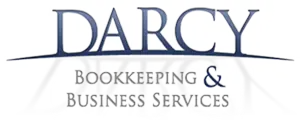
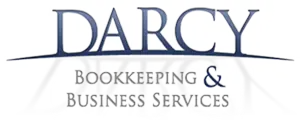
Visit: MYOB vs Quickbooks vs Xero vs Saasu Accounting Software Comparison Part 2
|
Xero
|
MYOB
|
Saasu |
QuickBooks
|
||
|
Banking
|
Multi-Currency |
Multi –currency tracking is available in Xero’s top end subscription option for $64 per month. |
MYOB allows you to handle different currencies in your account through its multi-currency feature in AccountRight Premier and upwards for PC and AccountEdge Pro for Mac. |
Saasu offers a multi- currency feature for its medium $35 subscription and upwards. |
The multi-currency feature is not available for Quickbooks Online but is available for Quickbooks (Accounts) Premier and Enterprise versions. |
|
Automated Bank Feeds |
Xero has an automatic bank feed that can be set up depending upon which bank you use. This in conjunctin with its smart pre-matching ability speeds up the data entry of your bookkeeping. |
MYOB has changes its array of products so the majority of MYOB’s products can automatically download bank data from over 100 institutions. MYOB also applies a smart match function which automatically allocates payments and receipts as they are imported. |
Saasu also has a bank feed function which will suggest which payments or receipts to allocate to the appropriate invoice or bill. |
QuickBooks Online possesses the bank feed function and also tries to categorise the transactions for you. The number of banks which are available to offer automatic bank feeds are limited. |
|
|
Import Bank Statements |
Manually imported bank statements are available for Xero. |
MYOB allows you to import your bank transactions through Live Accounts and AccountRight range of products. |
Saasu also allows you to import bank statement manually. |
Bank transactions can be manually imported through Quickbooks online using a QIF file. |
|
|
Bank Feed Rules |
Xero allows you to write custom rules which hasten your bank reconciliation process by offering an auto match function for those transactions which conform to your rules for easy approval. |
MYOB also possess a bank rules function which is accessible through its Banking button. |
Saasu provides a bank rule function which allows users to hasten the bank reconciliation process. |
QuickBooks’ bank feed rules help to automate your data entry as much as possible by auto allocating transactions where specified. |
|
|
Auto match transactions |
Xero has the capability to automatically match transactions in Xero along the bank statement lines based on previous actions performed by the user. |
MYOB has a very thorough auto match bank reconciliation function which aggressively attempts to auto match your transactions. |
Saasu’s auto matching function is not as intuitive as the other software options but still has some capability. |
QuickBooks Online attempts to use auto matching of your old transactions patterns and applies them to new transaction as they are downloaded into the bank account. |
|
|
Contact Creation |
Contact creation is very simple in Xero as it simply remembers the contact you type in when creating any sort of transaction. Contacts allow you to store relevant contact information to be stored for you to access at a later date. |
Using MYOB you can create new contacts using create new or Easy add when executing a transaction. Contacts can once again store relevant information to the contact to be accessed later. |
Contact creation is simple in Saasu as well as you can create a new contact and add as little or as much information as you want using the add contact function. |
Quickbooks contact creation works much the same as the other software options allowing you to store assorted information such as email, address, phone, bank account and notes as you see fit. |
|
|
Transaction Description |
Xero provides a field which allows you to wrote a custom note for a transaction if you wish. |
MYOB Allows you to write a detailed note regarding a transaction where you see fit in 2 separate memo locations. |
Saasu is somewhat limited in its option to provide notes outside of the sale/purchase and journal situations. |
Quickbboks Online uses the same type layout as traditional Quickbooks versions such as memo and description at adequately identify each transaction. |
|
|
Bank Reconciliation |
Xero does not have the traditional bank reconciliation button that other accounting software have but does display an individual balance for Xero and the bank as per statements which have been imported or auto fed to determine whether the account is reconciled. |
MYOB Live Accounts eliminates the need for the manual bank reconciliation. All other MYOB versions require that you conduct your regular bank reconciliation as per prior versions. |
Saasu will display what your bank balance is on your dashboard but still does have a reconcile button for you to execute routine bank reconciliations. |
Quickbooks as well as Quickbooks online uses the manual bank reconciliation button function to ensure your bank accounts are reconciled. |
Visit: MYOB vs Quickbooks vs Xero vs Saasu Accounting Software Comparison Part 4
