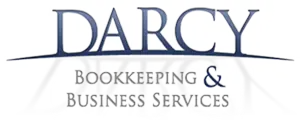
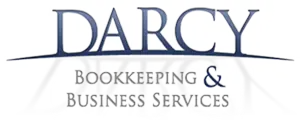

Let's dive straight into our Saasu review. Why would someone want to choose Saasu accounting software?
It’s simple! Saasu can have most users and customers up and running before they’re off the phone. You can subscribe online and have a 30-day trial free, pay the subscription and be on your way.
It’s complete! With banking, sales, purchases, statements, inventory, contacts, & CRM, reporting, multi-currency, time tracking, payroll, point of sale and even more.
It’s online! You can cut costs by having no hardware to purchase or maintain. Never install updates again because you’re always using the latest version, Saasu has a clever system that automatically updates to the latest version. Backups of your data occur automatically without any input from you.
You can use it anywhere too! In your office, at home and even on your mobile. Use any web-enabled device and manage your accounts anytime.
Quickly resolve your uncertainties, and use Sassu’s automatic bank feeds to keep everything up-to-date. Bank feeds are the synchronisation of your bank account to the accounting software so all transactions are imported at the press of a button.
Just sign in each day to quickly approve reconciled transactions, split across multiple payments and pick out any doubtful transactions. Saasu’s intelligent identification system will learn your habits, and quickly adapt to your habits and trends as they appear.
One of the many perks of using a bookkeeper who is a Saasu partner is that often your bookkeeper is able to offer the support that you would normally seek out from Saasu anyway.

If you want personalised support with Saasu, our experienced and certified Saasu bookkeepers can help. Give us a call at 1300 728 875 or fill out a contact form to get started.
Saasu allows your contractors and employees to record their hours directly and effectively, providing you with an accurate pay run to review at the end of the day. You can easily customise user roles to control who in your workplace has access to view, edit, process and approve pay runs.
Saasu’s payroll module encompasses all the basic needs that a small business would require in order to meet compliance requirements and at the same time make the processing of employee wages very simple.
Sassu has made invoicing simple and easy to create personalized invoices with or without accompanying payments. All from the same screen, you can create and email invoices to your clients quickly to help keep that cash flow moving.
You can stop debtors from falling behind by using Saasu’s scheduled statements and reminders. Automatically prompt, follow up and investigate overdue accounts without giving them a second thought. Customise the look of each statement to best represent your brand and appear all the more professional. Effortlessly,
Saasu allows trading in over 50 different foreign currencies. You can confidently run and operate foreign currency accounts and transactions, creating sales and purchases which are automatically converted back to your base currency for easy reporting. Exchange rates are updated daily, so you don’t have to worry about looking at the wrong numbers.

Pricing for a Saasu subscription ranges from $9.00 - to $60.00 per month (including GST).
Saasu offers a 30-day trial free period to assist customers and business owners in accurately gauging the level of service they will require. Saasu’s trial period gives you full access to all the functions and gets a real feel and understanding of the program. This allows any business owner, accountant or bookkeeper, the ability to play with the program for a number of pay periods and get an understanding of whether Saasu will work for your business.
For the most up-to-date pricing information, check out the pricing page on the Saasu website.
Inventory management through Saasu allows the user to trade virtual items with ease. When packaging up your online product, and your customer wants to bundle, Saasu automatically updates individual quantities and components. Your client can have his bundle, and you can avoid a headache.
We all want to work more efficiently. Saving time creates time. Cloud accounting software lets you work when you want, from wherever you want and can actually make doing your accounts enjoyable. Cloud-based software enables companies to access software and servers located in a secure data centre, maintained by the software provider.
These free or subscriber-based services are delivered in real-time over the Internet. You never have to worry about backups, losing your data, or upgrading your software ever again. A really neat facility is the ability for your accountant or bookkeeper to log in at no additional cost to access and update your accounts for you. No more sending data files backwards and forwards and trying to keep it in check.
Until recently, your software and servers almost always resided in your office, where they would be administered by your IT staff.
Small businesses are finding the many attributes of cloud computing very attractive. Here are seven reasons why:

In conclusion, Saasu is one of the leading and most simple cloud-based software programs to use. It certainly is perhaps the most comprehensive in feature it offers to its users.
Most Accountants and bookkeepers would suggest Sassu use for people or business owners who don’t have a lot of knowledge of cloud-based accounting software. And also for those business owners who don’t want to spend a lot of money to keep track of all their bookkeeping needs.
If you are unsure of whether Saasu is for you or want to know more about Saasu contact Darcy Bookkeeping & Business Services who are experts in using Saasu accounting software.
