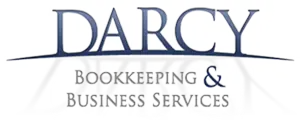
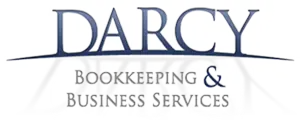

Reconciling your bank statements isn’t fun but it’s one of the most important habits you can build as a small business owner or sole trader. When your records match what’s in your bank account, you can breathe easier. You know exactly where your money is, what’s been spent, and what’s coming in. Read this post to learn how to do reconcile bank statements like a pro.
Bank reconciliation is the process of comparing your financial records with your actual bank transactions to make sure everything matches. It helps you spot fraud, avoid errors, be ready for tax time, and make confident business decisions.
If you manage any part of a business’s finances—whether you're the owner, a bookkeeper, an office manager, or a finance assistant—bank reconciliation is your responsibility. As a general rule, you should reconcile your bank accounts at least once a month. If your business has a high volume of transactions, weekly or even daily reconciliation might be necessary to stay on top of everything.
To get started with reconciling your bank statements, you’ll need just a few essentials. First, make sure you have access to your business bank account, either through online banking or paper statements.

You’ll also need your accounting software of choice—whether it’s Xero, MYOB, QuickBooks, or another platform—to view and compare your financial records.
Some business owners also like to use a spreadsheet template as a backup or for manual tracking. While not essential, it can be handy for double-checking figures or building custom reports.
Download or collect your bank statements for the period you want to reconcile.
Go through each deposit on your bank statement and match it to a recorded income entry in your accounting records. Every deposit must have a corresponding entry in your books. Check for missing or duplicate entries.
Match every expense, supplier payment, bank fee, or direct debit to an entry in your accounting system. This helps ensure all business spending is accounted for.
Use your software’s reconciliation tool or manually tick off matching transactions. Your goal is to get to a point where every item on your bank statement is reflected in your books and vice versa.
If something doesn’t match up, investigate the cause. It could be a data entry error, a timing difference (like a deposit made at the end of the month that cleared the following day), or a missing transaction.
Always make adjustments in your accounting system, not in the bank statement.
Once you’ve matched everything and resolved discrepancies, finalise the reconciliation in your software.
Save or export a copy of the reconciliation report. Keeping a record of completed reconciliations helps with audits, tax prep, and general peace of mind.

If you’re constantly finding errors, running behind on reconciliations, or simply overwhelmed with financial admin, it may be time to call in a professional bookkeeper for data entry and bank reconciliation.

A qualified expert can quickly get your books up to date, make sure everything is ATO-compliant, and help set up systems to keep things running smoothly. If you need help reconciling like a pro, contact us today at Darcy Bookkeeping and Business Services or call us on 1300 728 875.
The five key steps are: gather your documents, compare deposits, check withdrawals, match bank and book records, and resolve differences before finalising.
The basic formula is: Ending bank balance - Outstanding withdrawals + Deposits in transit = Adjusted book balance.
Use accounting software with automated bank feeds, reconcile regularly, and keep your receipts and documentation organised.
Be timely, accurate, and consistent. Fix errors in your records—not the bank statement—and always keep a copy of your reconciliation reports.
