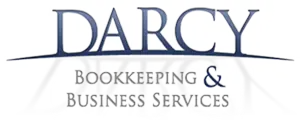
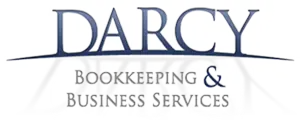
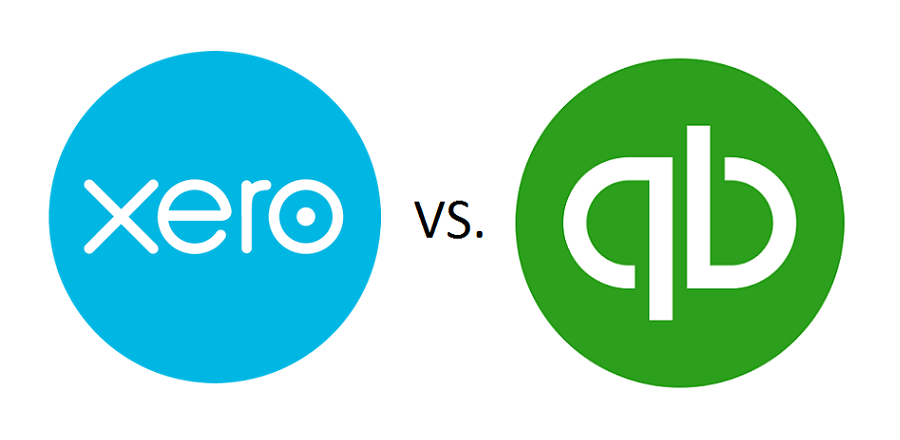
For years, QuickBooks Online has been one of the top players in the Australian small business market. However, its hold has significantly weakened lately due to the number of cloud accounting apps that have crowded the online accounting software space. This strategy is apparently effective as more users are becoming reliant on mobile devices.
The most noteworthy among QuickBooks Online’s competitors is Xero, a mobile cloud accounting app that fancies itself as “the alternative to QuickBooks” and currently dominates the smartphone accounting category. Quickbooks quickly fired back by providing its own mobile version, which effectively migrated the features of its desktop version and prevails into the tablet category.
Let’s see how the two compare to each other:
Xero's "Xero Touch", which is its mobile app, is a great monitoring tool for transactions while on the move. The app allows you to create and send invoices and receipts quickly. One of its core features is the ability to take pictures of invoices and store them in the app for safekeeping, making the app ideal for users that are always on the go.
QuickBooks Online’s mobile app caught up to Xero’s mobile features and is focused on handling receivables like estimates, payments, and sales tax. It also allows users to create, update, and view customer information and expense reports making it a reliable app for businesses with heavy customer traffic.
QuickBooks Online keeps its edge refined by having the best personalized report templates. Client and supplier contact records and transaction forms are proved to be truly flexible. The full integration of QuickBooks Online’s extensive payroll makes it the best-rounded cloud accounting software. People who require tried and trusted features in their accounting software are better off with QuickBooks Online.
Xero accounting is formidable with its innovative accounting features. It boasts a real-time monitoring dashboard where users can keep track of their bills, receivables, invoices, fixed assets, and charts that reveal the ebb and flow of the user’s business income and expenses. Xero also offers over 40 basic and advanced reporting templates the app will instantly prepare anytime the user prefers. For those who like to stay on top of things, Xero is the one for you.
Xero has definitely made good on its promise to deliver “beautiful accounting” to its users. The interface boasts great design and ease of use throughout the app. Xero’s modular packages, each of them focusing on distinct functionalities, let the user choose depending on their business needs and let them drop or replace the add-on module anytime they want. Xero is a great choice for business owners who value design, intuitive navigation, and complete control.
Quickbooks Online, on the other hand, continues to provide reliable cloud-based accounting. Some accounting professionals prefer QuickBooks Online due to its strict adherence to accounting fundamentals. It is still considered the most complete cloud-based accounting software on the market. Business owners looking for software handling expertise from their accountants and bookkeepers should highly consider QuickBooks Online.
QuickBooks Online outplays Xero when it comes to getting the bare necessities at a cost-effective price. For only $12.95 per month, QuickBooks Online users have access to unlimited invoicing. However, the Simple Start package allows only one user. To allow more people to use the service requires package and payment upgrades. For business owners wanting to deal with volume orders at a fair price, QuickBooks Online is an ideal choice.
Since Xero offers modularity, you can expect that their basic monthly subscription fee is lower than QuickBooks Online. At $9 per month, Xero’s Starter pack allows unlimited access for employees and accounting professionals. The downside is that the Starter package can only produce 5 invoices per month. For businesses that heavily rely on collaboration, Xero is the one to go.
QuickBooks Online uses bank-level security and painstakingly does routine data backups daily. Data breaches are largely avoided through automatic software updates and patches, both of which provide additional layers of protection constantly. For automated and non-intrusive protection, QuickBooks Online does the job well.
Xero backs up its data in multiple locations and uses enterprise-grade hosting facilities guarded by 24/7 onsite security, biometrics, and multi-layered firewalls constantly checked by security specialists. Those who are vigilant with their financial information can sleep better with Xero’s security protocols.
While Xero is definitely making the rounds in the mobile accounting category, some users are still wary. They’d rather take refuge in the reliable track record of QuickBooks Online and the enduring preference of bookkeeping and accounting professionals for Quickbooks.
Darcy Bookkeeping & Business Services believes that both cloud accounting software has unique advantages for our clients’ varying business needs. If you’re currently debating over which software to choose, don’t hesitate to contact us and let our experts help you find the one that best fits your needs.
