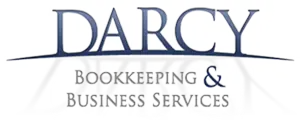
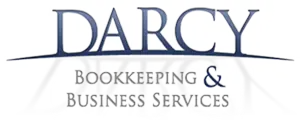

If you’re looking for ways to save time so you can focus on running your business, Dext accounting software could be the perfect solution. Designed for job costing and document management, it seamlessly integrates with Xero and QuickBooks to automate invoice processing so you can run your business more effectively. In this blog post, we’ll look at what Dext can do and how to set it up. We’ll also give you some tips and tricks to streamline your operations and reduce manual data entry.
Dext, previously known as Receipt Bank, is a user-friendly application that streamlines financial document management for business owners. It allows easy capture and upload of receipts, invoices, and bills.
Dext integrates with over 30 accounting software platforms, including Xero, MYOB, and QuickBooks. It connects with more than 11,500 banks and financial institutions worldwide.
Dext accounting software is designed to cater to businesses globally, including those in Australia. It provides tailored features to meet local compliance and accounting requirements. This makes it a great choice for Australian businesses. Local support ensures you have access to assistance when you need it.
Dext uses advanced AI and OCR (optical character recognition) technology to automate data capture, significantly reducing manual data entry. This not only speeds up the process, but also improves accuracy by minimising human errors. It ensures that your financial data is accurate and up to date. As your business grows and the volume of documents increases, Dext easily adapts to manage the higher workload.
Following this procedure ensures a smooth setup and helps you get the most out of Dext’s features.


The Dext mobile app allows you to manage documents, giving you the flexibility to capture and process invoices wherever you are. Its intuitive interface makes it easy to operate, even if you're not tech-savvy.
If you want personalised support with integrating Dext with your Xero or QuickBooks instance, our experienced and certified bookkeepers can help. Give us a call at 1300 728 875 or fill out a contact form to get started.
Dext Prepare is a feature of the Dext application designed to help businesses manage their financial documents efficiently. Whether to choose Dext Prepare over regular Dext depends on your specific business needs. Your bookkeeper can advise you on this.
Learn more about Dext Prepare on the Dext website.
| Plan | Monthly Price | Features |
| 5 Users | $32 | 250 documents per month |
| 10 Users | $62 | 500 documents per month |
| 15 Users | $92 | 750 documents per month |
Disclaimer: Dext subscription costs are subject to change. Please visit the Dext website for the most current pricing and detailed feature descriptions.
You can find tutorials for Dext Prepare through the following resources:
If you have specific questions, you can also reach out to Dext's customer support for assistance.
Dext is widely regarded as a valuable investment for businesses looking to streamline their financial document management. It simplifies the process of capturing, processing, and organising receipts and invoices without requiring extensive accounting knowledge. However, businesses should consider factors such as pricing plans and capabilities to ensure Dext aligns with their specific needs.
If you need guidance on choosing the right accounting software, don’t hesitate to reach out to our team at Darcy Bookkeeping by calling us on 1300 728 875 or filling out a contact form. We specialise in advice on popular accounting software available in Australia and are here to help you.
