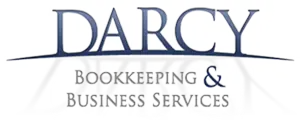
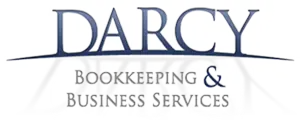

James Clear famously wrote, “You do not rise to the level of your goals. You fall to the level of your systems.” It’s a reminder that no matter how big your ambitions are, they’ll only take you so far without solid systems to back them up. Fortunately, there’s no shortage of small business accounting software in Australia to help streamline your financial management. But with so many cloud accounting options out there, choosing the right one can feel overwhelming—especially if you’re just starting out. In this guide, we’ll show you what to look for in accounting software and compare some of the most popular options available for Australian businesses.
The vast majority of business owners use Xero, MYOB, or QuickBooks—all of which are widely regarded as among the best accounting software for small businesses in Australia. While each software has its own strengths, they all offer the same basic functions such as automated bank feeds, invoicing, payroll, Business Activity Statement (BAS) and GST reporting, and Australian Taxation Office (ATO) integration through Single Touch Payroll (STP). Most accounting firms are well versed in the ins and outs of these software packages. Each one is designed to help you stay compliant and organised and maintain real-time visibility over your business finances.

Originating in New Zealand in 2006, Xero is now one of the most widely used accounting platforms across Australia, New Zealand, and the UK. It quickly revolutionised bookkeeping for small businesses with its cloud-based accounting software. Designed to be user-friendly and intuitive, it’s ideal for sole traders, small businesses, and growing companies alike.
Features:
Pros:
Cons:
Ideal for:
Small to medium businesses, sole traders, service-based businesses
Pricing:
Customer Support:
MYOB is one of Australia’s longest-standing accounting software providers, with more than 30 years in the market. Their modernised offering, MYOB Business, replaced MYOB Essentials, and offers flexible packages tailored to business size and needs. They also still offer MYOB AccountRight as a premium desktop-and-cloud hybrid solution.
Features:
Pros:
Cons:
Ideal for:
Small to medium businesses, especially those needing inventory or job tracking
Pricing:
Customer Support:
QuickBooks for small business is gaining traction in Australia thanks to its competitive pricing, automation features and mobile functionality. It helps users stay on top of finances with minimal manual input.
Features:
Pros:
Cons:
Ideal for:
Freelancers, sole traders, growing small businesses
Pricing:
Customer Support:
Reckon One is a flexible and modular accounting software that allows businesses to pay only for the features they need. It’s well-suited to budget-conscious users who want a no-frills, customisable solution.
Features:
Pros:
Cons:
Ideal for:
Small businesses, sole traders, startups with simple bookkeeping needs
Pricing:
Customer Support:
Sage offers cloud-based accounting solutions designed for small to mid-sized businesses. While its Australian presence has become more niche, it still provides a comprehensive set of accounting tools.
Features:
Pros:
Cons:
Ideal for:
Consultants, service providers, and smaller businesses needing basic accounting
Pricing:
Customer Support:

Zoho Books is part of the wider Zoho suite of business tools. It’s affordable, well-integrated, and suitable for businesses that already use other Zoho products.
Features:
Pros:
Cons:
Ideal for:
Tech-savvy startups, online businesses, and service providers
Pricing:
Customer Support:
Saasu is a lightweight cloud accounting platform designed for small Australian businesses. It’s known for its simplicity and affordability.
Features:
Pros:
Cons:
Ideal for:
Sole traders, freelancers, and very small businesses
Pricing:
Customer Support:
FreshBooks is a cloud accounting tool originally designed for freelancers and service-based professionals. It’s particularly good for client invoicing and project tracking.
Features:
Pros:
Cons:
Ideal for:
Pricing:
Customer Support:
Thriday is a newer entrant to the market, combining banking, accounting, and tax tools in one app. It's designed to eliminate manual bookkeeping.
Features:
Pros:
Cons:
Ideal for:
Time-poor sole traders and freelancers wanting a set-and-forget system
Pricing:
Customer Support:

Hnry is unique in that it’s both an app and a financial service—it collects your income, pays your tax, and deposits the rest in your bank account, handling tax on your behalf.
Features:
Pros:
Cons:
Ideal for:
Sole traders, freelancers, gig workers
Pricing:
Customer Support:
Cashflow Manager is an Australian software aimed at non-accountants who want simple bookkeeping tools without complicated features.
Features:
Pros:
Cons:
Ideal for:
Tradies, microbusinesses, and less tech-savvy users
Pricing:
Customer Support:
Visit Cashflow Manager support
Q6 is an Australian cloud-based accounting platform developed with local tax laws in mind. It focuses on providing a fast, secure, and compliant solution for growing businesses.
Features:
Pros:
Cons:
Ideal for:
Australian small businesses wanting a locally built solution
Pricing:
Customer Support:

There are a number of free bookkeeping software options for small businesses in Australia and some commonly used accounting software programs do also offer free trial periods. One of the main considerations to be made when it comes to free accounting software packages is that you often get what you pay for.
Some of the more popular free small business accounting software packages available in Australia include:
Free accounting software is designed to help you get your business off the ground with an option to upgrade to paid services as your business grows. Just note that free options are limited in their features and abilities so upgrading will become necessary very quickly if (all going to plan) your business grows.
The ATO has introduced several changes to recording and reporting requirements in recent years. The introduction of STP and more frequent BAS lodgement obligations have made cloud-based accounting software essential for small businesses. These tools help ensure you’re meeting your tax, superannuation, and payroll obligations accurately and on time, reducing the risk of penalties and making it easier to stay compliant if the ATO comes knocking.
To stay on top of all this, most accounting platforms offer dashboards, cash flow summaries, and profit-and-loss reports that show exactly how your business is doing. These tools not only give you a clearer picture of your finances but also cut down on manual data entry, improve accuracy, and help catch errors before they become bigger issues.
Accounting software also automates many of the day-to-day financial tasks that used to take hours, like invoicing, expense tracking, and reconciling bank transactions. With everything in one place and often updated in real-time, business owners like you can spend less time on admin and more time actually running the business. You can access your accounts anywhere, quickly generate reports, and streamline end-of-month processes all with just a few clicks.
Accounting software for small businesses needs to be extremely user-friendly because most small business owners aren’t accountants. They’re often juggling multiple roles already so they need tools that are intuitive and easy to pick up without formal training. If the software is confusing or difficult to use, it’s more likely to cause errors, be underused, or even abandoned altogether. A user-friendly interface saves time, reduces frustration, and helps ensure important tasks are done correctly and on time.
Cost is always a factor, but it’s important to consider value for money over the cheapest price tag. Most accounting software providers offer tiered pricing based on the features and number of users. Watch out for hidden costs like add-ons, usage limits, or integration fees that might bump up the price later.

While some traditional desktop accounting programs still exist, most small businesses benefit from using cloud-based software. Cloud solutions allow you to access your financial data anywhere, any time.
Updates, backups, and security patches happen automatically, and multiple users can work in the system simultaneously.
Desktop software, on the other hand, may appeal to businesses with specific offline needs, though it often lacks the flexibility and real-time collaboration of cloud-based platforms.
Many cloud-based systems offer mobile apps that let you create invoices, check balances, or scan receipts from your phone or tablet. This kind of access allows you to keep your books in order no matter where your workday takes you.
Integration with payment gateways (like Stripe, PayPal, or Square), CRMs, inventory systems, and e-commerce platforms can streamline your operations and reduce double handling of data.
Many platforms offer flexible pricing tiers with add-on features, so you’re not paying for tools you won’t use. Some also let you customise dashboards, reports, or workflows so the software suits how you operate. It’s worth exploring these options so you’re not paying extra for features that you don’t need and won’t get any benefit from.
As your business grows, your accounting needs will too. Choose software that can grow with you. Look for features like multi-user access, payroll for expanding teams, and advanced reporting or budgeting tools. The ability to move to a plan with more features without having to change to a whole new system can save you serious time and hassle down the line.
If your software isn’t compliant with ATO requirements, it’s a waste of your money and time and you’ll eventually need to change to a new one anyway. With ongoing changes in tax laws and reporting obligations, choosing a compliant system from the start is the way to go.
Even with the most intuitive software, it’s reassuring to know help is available when you need it. Look for platforms with strong customer support, whether that’s live chat, phone support, community forums, or help centres with videos and step-by-step guides. Some providers also offer onboarding assistance or tailored training to get you and your team up to speed quickly.
Unfortunately, hacking and data breaches are getting more prevalent and sophisticated by the minute. Make sure the software you choose uses encrypted connections, two-factor authentication, and regular data backups. Cloud-based systems typically offer automatic, real-time backups and store your data on secure servers.
Aside from external threats, there’s also the potential problem of system failure, software bugs and data loss. Some platforms also offer offline access, which can be useful during internet outages but be aware that syncing delays can occur if files aren’t uploaded immediately. The right software should strike a balance between security and convenience.
Setting up your small business accounting software does take some time and effort, whether you’re doing it yourself or working with a bookkeeper or accountant. That’s why choosing the right software from the outset is so important. If you decide to switch platforms later, migrating your business file from one system to another can be complex and costly. It’s not always a smooth process, and if the transition isn’t handled properly, it can create significant issues both in the short term and long term.
Taking the time upfront to evaluate all your options helps ensure the software you choose is the right fit for your specific business needs. For example, does it support customer records, stock and inventory management, payroll processing, or international currencies? Can it handle multiple accounts, separate business entities, or integrate with your preferred payment methods? These are all important considerations that can have a real impact on your daily operations.

There’s no single accounting software that suits every business. The right choice depends on factors like your industry, business goals, day-to-day processes, the skills of whoever will be using the software, and the size and structure of your operation
Sole traders and freelancers usually need something simple and efficient. Look for affordable accounting software that offers invoicing, expense tracking, GST reporting, and links easily with your bank. Tools like SoleTrader, Rounded, or basic plans from Xero or MYOB offer just enough functionality without overwhelming you.
Retail businesses typically benefit from systems that sync with point-of-sale setups, track stock in real time, and support multiple payment methods. QuickBooks Online, MYOB, and Xero—with retail-friendly add-ons like Vend or Shopify—are well suited to this industry.
For service-based businesses, platforms like Xero, QuickBooks Online, or Zoho Books are good options for managing client accounts, recurring invoices, and team workflows, especially where billing by the hour or on retainer is involved.
If you’re building a team or expanding operations, you’ll want software that supports payroll, multiple users, and detailed reporting. Xero, MYOB AccountRight, and QuickBooks Online Advanced are all designed to grow with you, offering integration with CRMs, HR tools, and inventory systems to support larger or multi-site businesses.
To help narrow things down, make a list of what you actually need. Consider how many invoices you send, whether you need inventory or payroll features, how many users will need access, what kind of reports you require, and whether your business involves foreign currency or multiple accounts. Once you’ve outlined your essentials, compare software options that meet those needs and take advantage of trial periods before making a final decision.
Choosing the right accounting software will save you time, keep you compliant, and give you better control over your finances. Try out free trials, explore the features, and talk to a bookkeeper if you’re unsure.
Our team understands that every business is different, and we’re experts at helping you find the best accounting software for your small business. We’ll match you with a solution that suits your needs, budget, and the way you work. Call us on 1300 728 875 or Contact Darcy Bookkeeping & Business Services if you need advice on what’s right for you.
Back up your data, consult your accountant or bookkeeper, and check that the new software is ATO-compliant with STP, GST, and BAS reporting requirements. Carefully review data migration for accuracy and reconcile reports during the transition.
Xero, MYOB, and QuickBooks Online are among the most popular options in Australia, offering strong features for GST, BAS, payroll, and ATO compliance. The best choice depends on your business size, industry, and needs.
Yes. QuickBooks Online is a cost-effective, user-friendly platform that suits many small businesses, especially for invoicing, payroll, and expense tracking. It also integrates well with payment systems and CRMs.
